Debugging Laravel
Often you will want to debug what is going on in the background of your Laravel application, by doing something like var_dump or dd. When I used to work on a lot of CodeIgniter projects, we always had this debug bar enabled, that would show us all the query and logging information. Laravel has a similar debug bar, created by Barry vd. Heuvel, but do you really want to pull in all of this extra stuff?
What if there was a Chrome browser plugin that would integrate with the Chrome developer tools? Luckily for us, there is Clockwork:
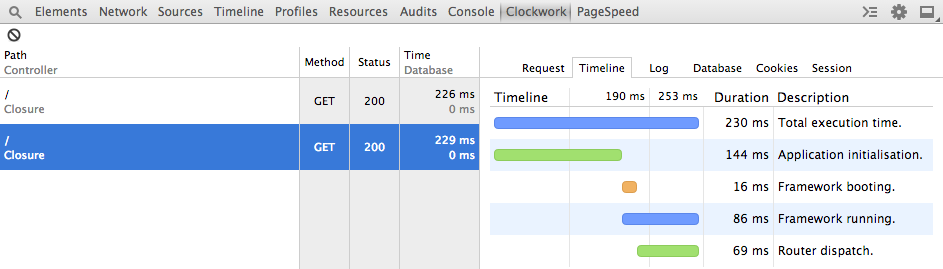
Clockwork is both a Chrome plugin and a Laravel package. The Laravel package gathers all the data, stores them in a json file and serves it to the Chrome plugin. It is great for profiling your application and can show you information about request, headers, get and post data, cookies, session data, database queries, routes and shows a visualisation of the application runtime.
There is a great readme on the github repository if you want to give it a shot, and you can get the Chrome plugin here.